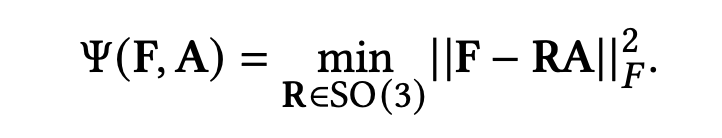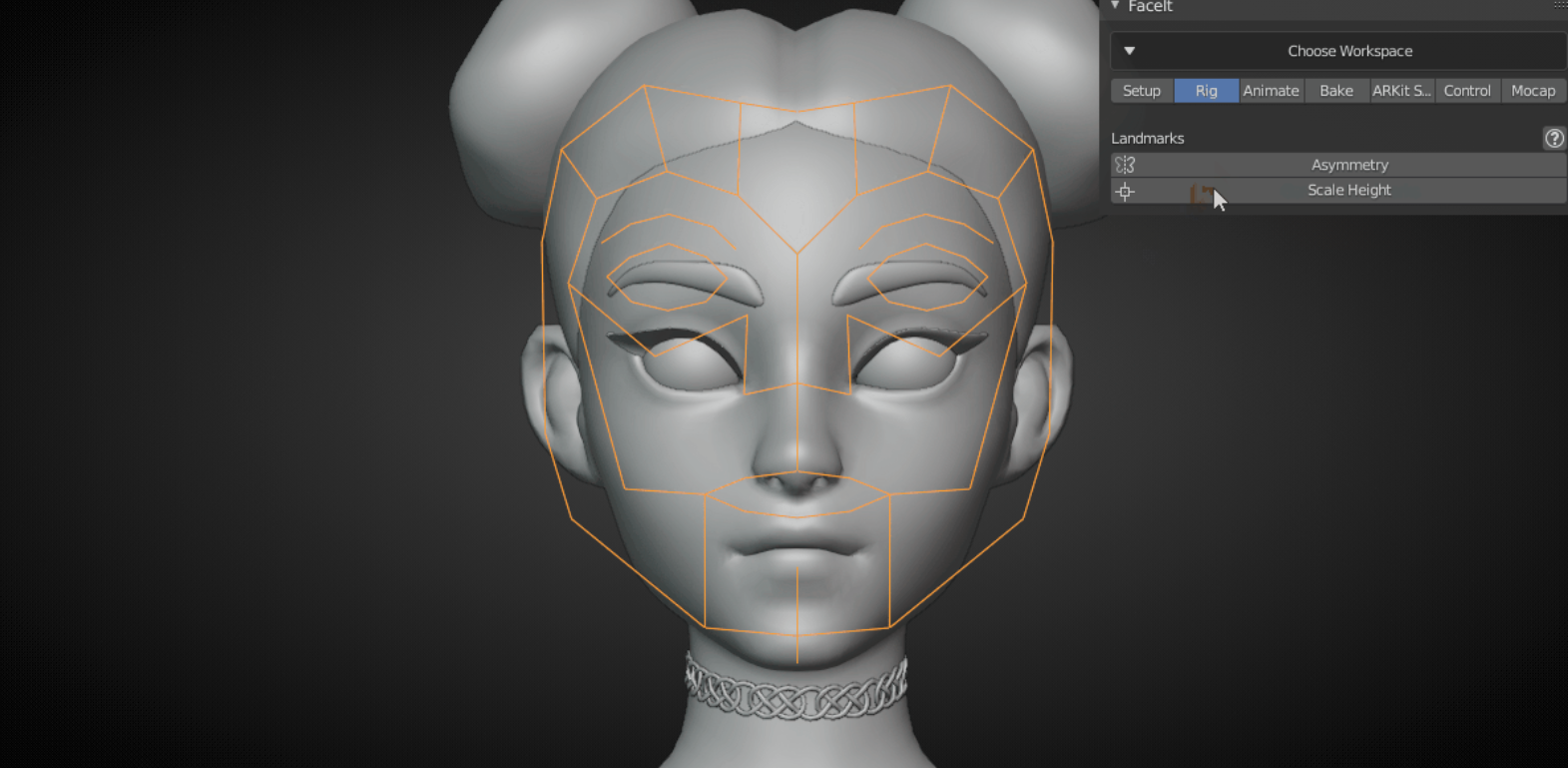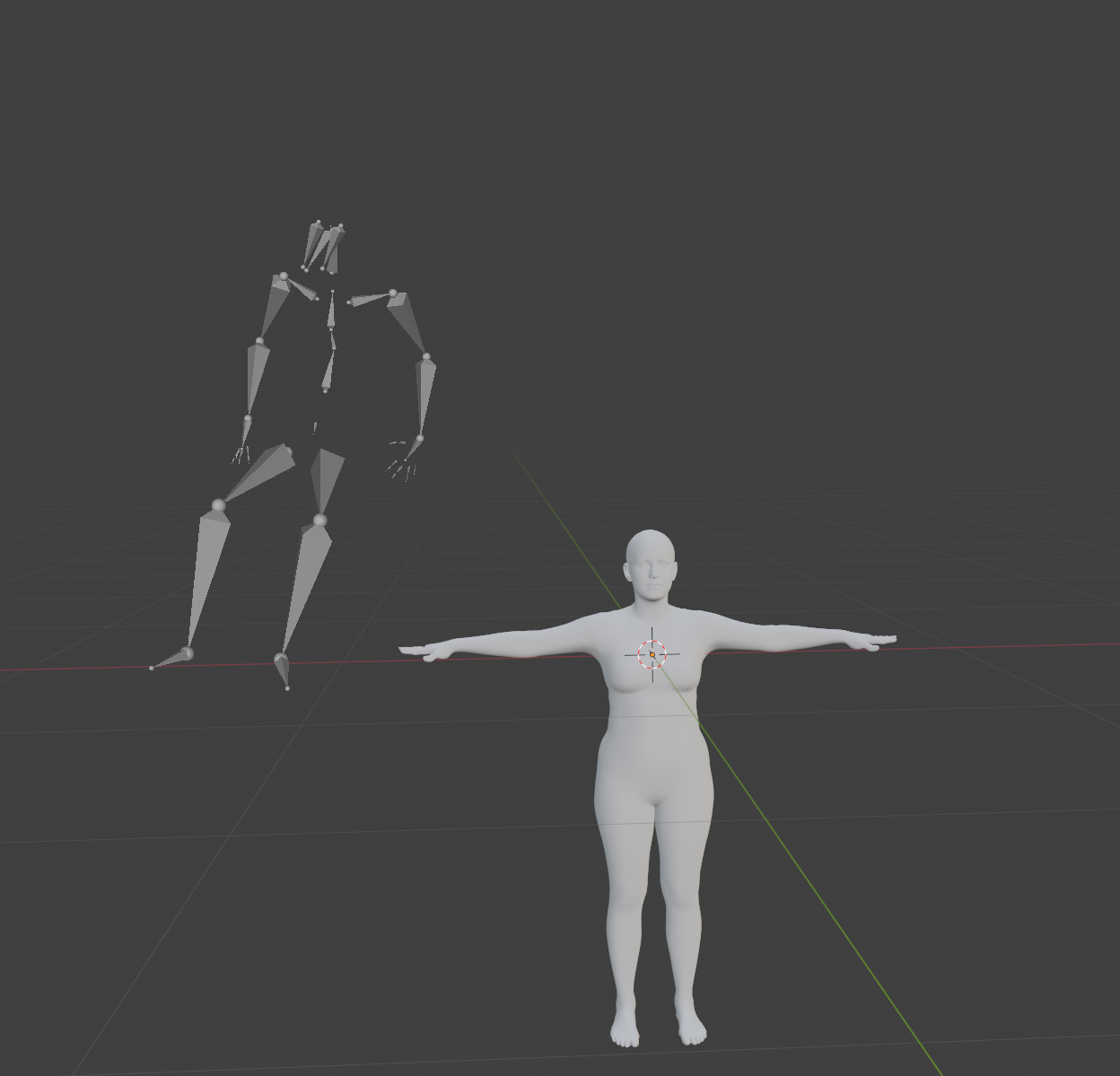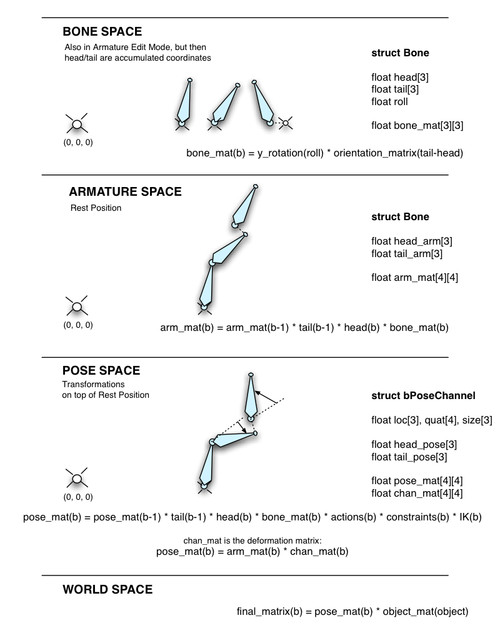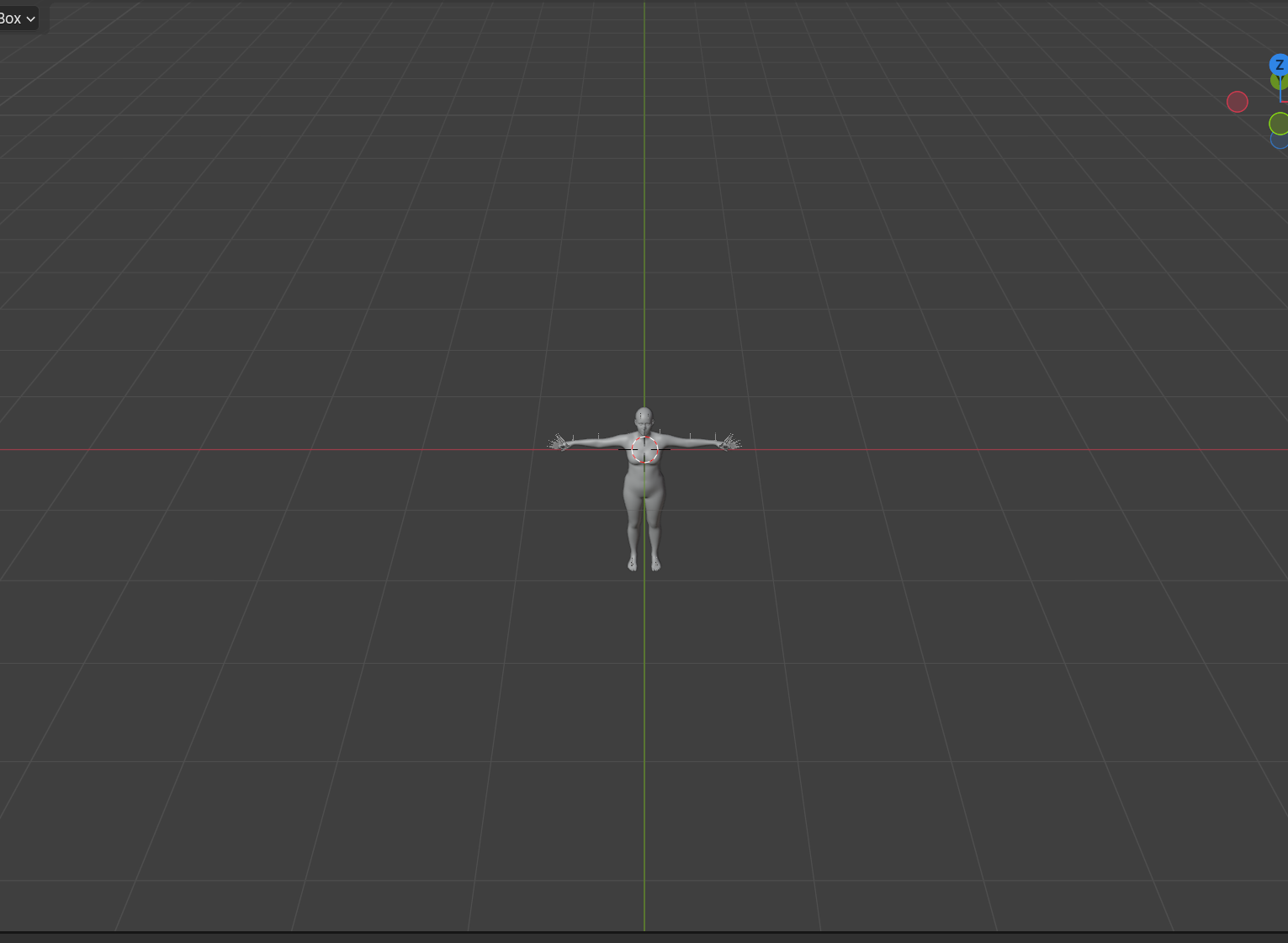An Implicit Physical Face Model Driven by Expression and Styles의 Background 개념을 정리하는 글이다. Human bodies와 face -> activation object로, 내부적으로 형태를 변화시킬 수 있다. facial simulation에서는 이러한 actuation mechanism은 D_M(변형되지 않은 facial space)상에서 정의된 actuation tensor field를 사용하여 modeling한다. actuation tensor field는 local 3x3 symmetric matrices A들로 이루어져있는데 이 matrix들은 수축방향(contractile directions)과 정도에 대한 정보를 포함하고 있으며..